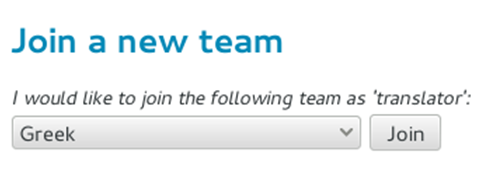As
mentioned in my previous post you can use a single text editor in order to
translate a .PO file. However, it’s very helpful and
easier for a simple (non programmer) translator to use a PO file editor instead,
which gives much more automation, has a better and
organized look and shows only things a translator needs to see.
After a
quick search, I found many PO editors available such as Virtaal, Gtranslator, Lokalize, OmegaT, GNU Gettext,
GTed, betterpoeditor, Gorm and
others.
Although
all seem to do the same job, they have not the same features, each has its own
ways of presenting and means of editing different elements of a message and many
of them have extra helping tools like Translation memory, Glossary, Spell-checking
etc.
Last week I
tested some of them just to see how they would work for my workflow.
I
summarized their characteristics on following table:
As you can see the decision on which editor to choose for your work is
not an easy one and each has pros and cons to be considered depending on your
translation requirements.
I’m very glad I did all this research because I finally realized, that
PoEdit may be simple to use, but has too few features for my needs, so I consider
changing it with the Gtranslator or Virtaal application, which I can say both
impressed me.